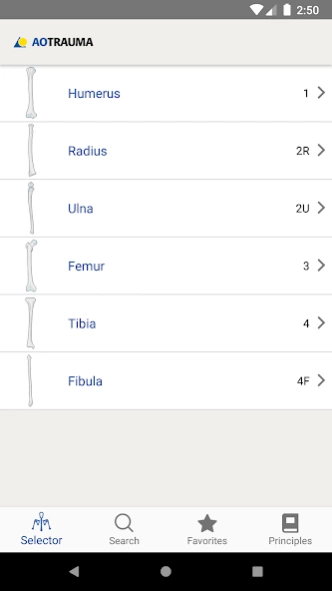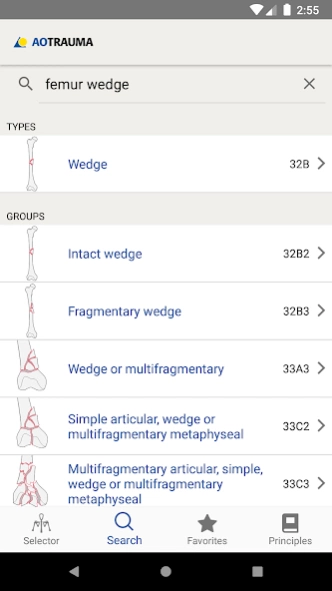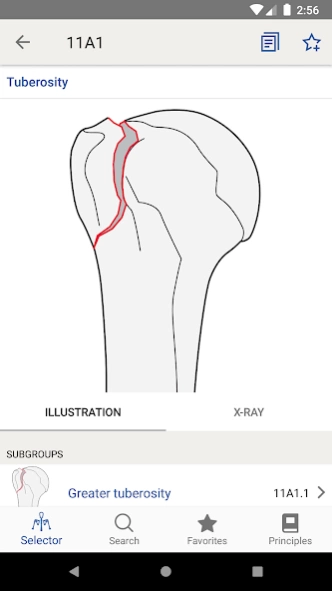AO/OTA Fracture Classification 1.3.1
Free Version
Publisher Description
AO/OTA Fracture Classification - Tool for classifying fractures
Tool for classifying fractures
The 2018 AO/OTA Fracture and Dislocation Classification is a streamlined, concise, and clinically relevant tool for coding fractures and dislocations.
It is the standard classification used by trauma surgeons and physicians dealing with skeletal trauma worldwide. The Classification was revised in 2018 and the new app was updated to reflect these changes.
The app provides beginners and experts with a reference tool to:
• Learn how to apply the classification system
• Utilize common terminology when classifying fractures
• Apply the principles of fracture classification
• Provide standard codes for research purposes
The content and design of the app makes the Classification simpler to use. The AO/OTA Classification app makes injury descriptions more reliable, thus improving research and fracture outcomes assessments.
Features:
• Information regarding radiological investigations used for classifying a specific fracture
• Common pitfalls with imaging are addressed
• All new fracture illustrations
• High-quality, enlargeable x-rays are included
• Fracture codes can be added to "Favorites" for personalized reference
• The new "Search" function allows users to quickly access any fracture code
• Principles of fracture classification
About AO/OTA Fracture Classification
AO/OTA Fracture Classification is a free app for Android published in the Health & Nutrition list of apps, part of Home & Hobby.
The company that develops AO/OTA Fracture Classification is AO Foundation. The latest version released by its developer is 1.3.1.
To install AO/OTA Fracture Classification on your Android device, just click the green Continue To App button above to start the installation process. The app is listed on our website since 2019-12-18 and was downloaded 3 times. We have already checked if the download link is safe, however for your own protection we recommend that you scan the downloaded app with your antivirus. Your antivirus may detect the AO/OTA Fracture Classification as malware as malware if the download link to org.aofoundation.aoclassification is broken.
How to install AO/OTA Fracture Classification on your Android device:
- Click on the Continue To App button on our website. This will redirect you to Google Play.
- Once the AO/OTA Fracture Classification is shown in the Google Play listing of your Android device, you can start its download and installation. Tap on the Install button located below the search bar and to the right of the app icon.
- A pop-up window with the permissions required by AO/OTA Fracture Classification will be shown. Click on Accept to continue the process.
- AO/OTA Fracture Classification will be downloaded onto your device, displaying a progress. Once the download completes, the installation will start and you'll get a notification after the installation is finished.